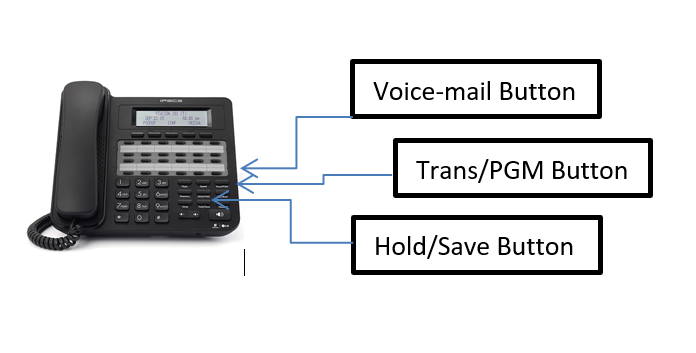Depending on your system's software level. You can record up to 4 different voice-mail greetings. You can then choose which greeting to play for callers.
Greeting Number 1 is the default greeting. In the below example, we’ll record Greeting Number 2 and use it as a temporary greeting for when we're out of the office.
|
Record Your Temporary Greeting
- Press your Voice-Mail button.
- If requested, enter your password (Default = 0000)
- Press [8] to “set greeting or password”
- Press [1] to “edit your greeting”
- Press [7] to “record a new greeting”
- Press [2] for Greeting 2 (you could also use Greeting 3 or 4).
- Record your greeting when prompted
- Press [#] when you’re finished.
- Hangup
Activate Your Temporary Greeting
- Press the [Trans/PGM]
- Dial [5] + [6]
- Press [0] to change the GREETING TYPE to "ALL"
- Press [2] to enable the temporary greeting we recorded above.
- Press [Hold/Save]
- Your temporary greeting is now active.
Return to Your Normal Greeting
When you're back in the office do the following to go back to your normal greeting.
- Press the [Trans/PGM]
- Dial [5] + [6]
- Press [0] to change the GREETING TYPE to "ALL"
- Press [1] to return to your default greeting.
- Press [Hold/Save]
- Your default greeting is now active.
|
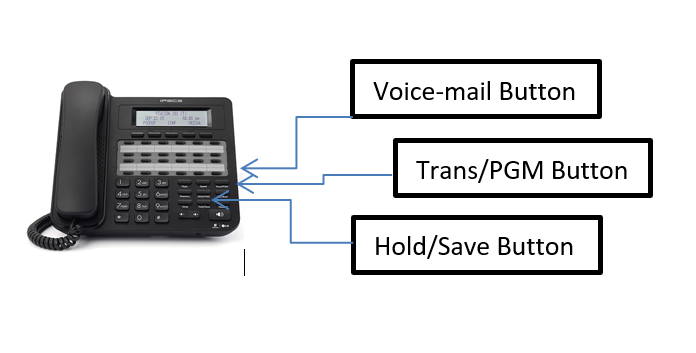 |