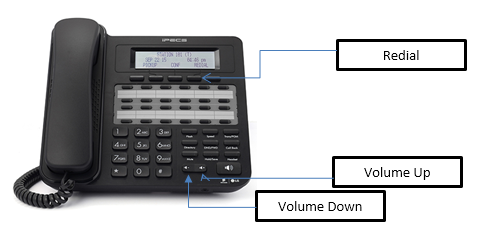How to use the Ericsson-LG UCP eMG80 "Call Log" Feature
(also works with the Vertical Summit)
Download the Ericsson-LG eMG-80 "Call Log" Cheat Sheet
The Call Log feature allows users to scroll through a list of both incoming and outgoing phone calls. Users can select a number from the Call Log and redial it.
|
Call Log Feature
- Press the “Redial” soft-key at the LCD Display.
- Press the “Back” soft-key at the LCD Display.
- Press [1] for Received Calls, [2] for Dialed Calls, or [3] for Lost Calls.
- Press “Volume Up” or “Volume Down” to go scroll through the list.
- Press OK to dial the number or hangup.
Program a Call Log Button
Alternatively, you program a “Call Log” button on your phone:
- Press the [Trans/PGM] button.
- Press an unused “Flex” button. (One of the 24 buttons on the right side of the phone.)
- Press the [Trans/PGM] button + [5] + [7]
- Press the [Hold/Save] to save the button as a Call Log button
- Hang-up.
|
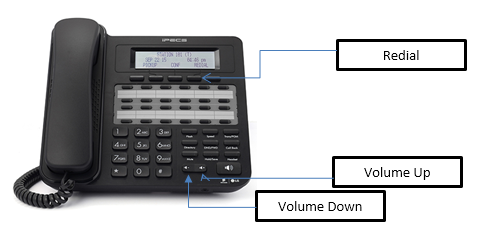 |