Ericsson-LG UCP LIP-9030 & 9040 IP Phones
Speed Dial Programming
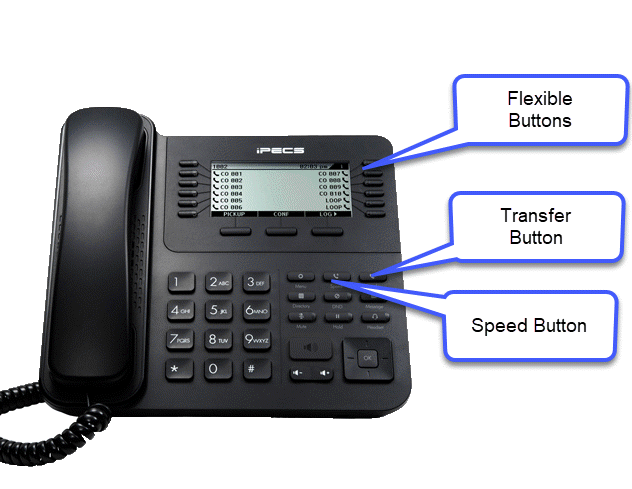
Frequently dialed numbers can be stored into Speed Bins for quick access. There are two different kinds of Speed Dial Numbers, Station Speed numbers and System Speed numbers
Station Speed Numbers
Each extension has a set of 100 speed numbers which are not shared with other users. These are called Station Speed Dial Numbers and are located in bins 000-099. You can change these numbers on your own phone without affecting your co-workers speed dial numbers.
System Speed Numbers
System Speed dial numbers are numbers that are shared by the entire system. There are 3000 system speed dial bins and they are located in bins 2000-4999. These numbers are programmed just like Station Speed Numbers, except that they must be programmed at the attendant station. This is usually station 100.
Program Speed Dial Bins
- Press the [Transfer] button.
- Press the [Speed] button.
- Enter the speed bin to be programmed. Station Speed Bins are 000-099. System Speed Bins are 2000-4999.
- Select or dial the CO Line or Line Group that will be used to dial this number. Typically you can just dial “9" to use your main group.
- Enter the phone number to be programmed.
- Press the [Hold] button to save the entry.
- Enter a name for the Speed Dial using the key-pad.
- Press the [Hold] button to save the name.
- You can now program your next speed dial number. The system will automatically go to the next speed bin. Just go back to Step 5.
- Once all Speed Dial Numbers have been added, press the (Speaker) button to quit.
Using Speed Dial
Dial the speed number programmed by pressing [Speed] button followed by the bin number.
Dial By Name
Alternatively, we can dial by name:
- Press the [Speed] button twice.
- Press [2] for the private Directory (Station Speed Dial) or [3] for the Public Directory (System Speed Dial).
- Using the chart below, enter the first letter of the Speed Dial Name use the (Volume) key to scroll through the list of Speed Dials.
- Press the “Send” soft-key below the LCD screen to dial.
Program a Flexible Button for One-Touch Dial
- Press the [Transfer] button.
- Press the Flexible button you want to program.
- Press the “TEL NUM” soft-key below the LCD screen.
- Select or dial the CO Line or Line Group that will be used to dial this number. Typically you can just dial “9" to use your main group.
- Enter the phone number to be programmed.
- Press the [Hold] button to save the entry.
- Enter a name for the Speed Dial number. (Optional)
- Press the [Hold] button to save the name.
- You can now program your next One-Touch Dial number. Once all One-Touch Numbers have been added, press the (Speaker) button to quit.
Now, if we want to dial that number, we simply press the button we just programmed.
